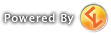Basically this addon makes it much easier to do group setup and assignments for each fight. Instead of macros for every single fight that need to be spammed in raid chat, this will allow the officers to simply update the assignments on our end and broadcast it out automatically to your screen
Note: NOT required, but highly recommended
1) Once installed, type "/aa" to open the config window

Most of the options are self-explanatory, really.
- "Toggle Lock" will lock/unlock the anchor for the on-screen display (can also use "/aa lock" or a keybinding), so that you can configure its location, direction, and width.
- "Highlight" is where you add your name so that it shows up in a different color on the list of assignments, making it easier to see where you are in a cooldown rotation, etc. Also put any shortened versions of your name incase we don't type the whole thing out. eg. Greenmota's would say "Greenmota, Mota, Green", Large's would say "Hephatits, Heph" etc. Also recommend putting the word "Group" so your raid group will highlight -- it will show up as G1, G2, etc in the addon frame.
- "Hide on Combat" if you prefer
2) Set A Show/Hide Keybind

- Most people will only need the "Toggle Display" keybind, Toggle Window is for officers to edit the assignments.